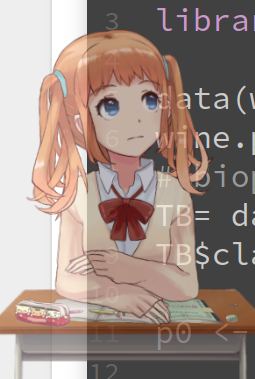Hexo: Busuanzi doesn't work
Hexo: Busuanzi doesn’t work
Sometimes, the busuanzi works, but sometimes it doesn’t work. By checking the code, we can find that the script runs well but it was hidden for some reason.
<span id="busuanzi_container_site_uv" style="display: none;">
BoyInTheSun gived a solution in his blog
It works fine. So, I recorded it specifically for theme-icarus.
Create a js file
For me, I created the script here: themes/icarus/source/js/busuanzi.pure.js
Copy the script
Then, copy the code from his blog
|
Finally, apply it in your theme
Before doing so, please make sure that you have disabled the busuanzi plugin in your _congig.icarus.yml.
And then, insert the scripts appropriately.
For me, I inserted my codes by following another post.
Now, find your code and replace the source from:
<script async src="//busuanzi.ibruce.info/busuanzi/2.3/busuanzi.pure.mini.js"></script>
to:
<script async src="/js/busuanzi.pure.js"></script>
Now, everything is done!
Enjoy~
Hexo: Busuanzi doesn't work
https://karobben.github.io/2021/02/20/Blog/hexo_lived2d_busuanzi/