Atom
Atom
System: Deepin 15.11Atom : 1.41.0
Electron: 4.2.7
Chrome : 69.0.3497.128
Node : 10.11.0
安装插件
ctrl + , 打开设置
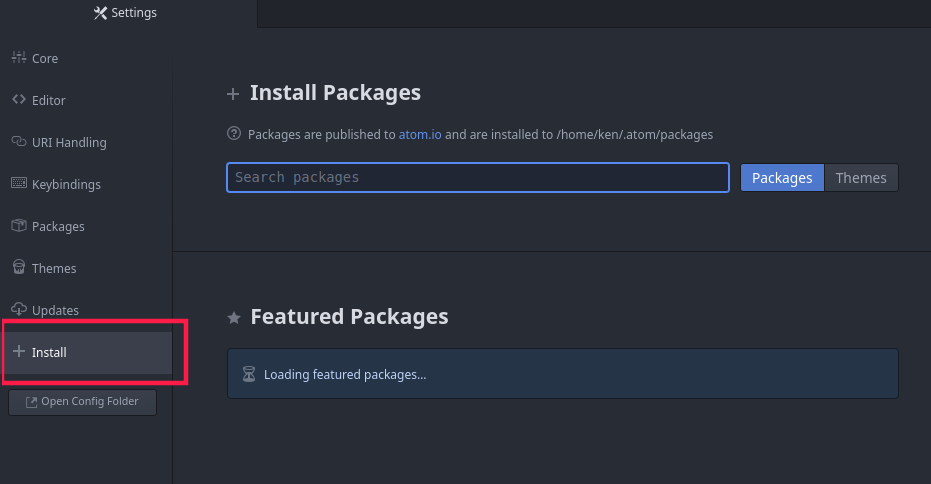
1 预览Markdonw
ctrl + shift + m
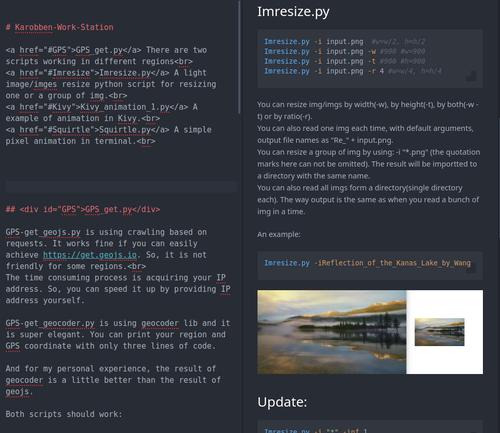
效果还是感人的~!!
2 预览html
下载并安装
|
Ctrl + Shift + H
(我没成功)
3 自动补全文件路径
|
npm install 報錯:
|
解決:
|
说实话 - -我安装了- -但是没看出什么效果来- -
其他
插件網頁下載:
更多博客:
Location:https://www.cnblogs.com/GarfieldEr007/p/5594700.html
更多插件:
- language-r (R 语言语法高亮)
- minimap (VS 一样小图预览)
- atom-beautify (高亮美化)
- emmet (emmet是HTML,CSS快速编写的神器,具体的使用可以参看emmet官网。)
- autocomplete-* 系列 (自动补全)
- pigments (显示颜色)
https://blog.csdn.net/qq_32340877/article/details/79095610 - script (run different kinds of scripts in atom)
high CPU Usage
Reference: 1. Fantashit








