sratools
sratools
There are some dependency problems. So, conda would be the easist way to get this tool.
Install
|
Don’t install it with BioConda!!!
Don’t install it with BioConda!!!
Don’t install it with BioConda!!!
I tried it at 2023/11/29 and 2024/06. It could download 2.8 automatically but prefetch doesn’t work. So, please use the way below.
Or download and configure
|
After executing vdb-config, you can see an interactive environment board as below. You can input c to select CACHE. You can also select it by mouse and then input enter. Then, you need to give a directory for the category:
|
After that, save your change and you can use sratools, now.
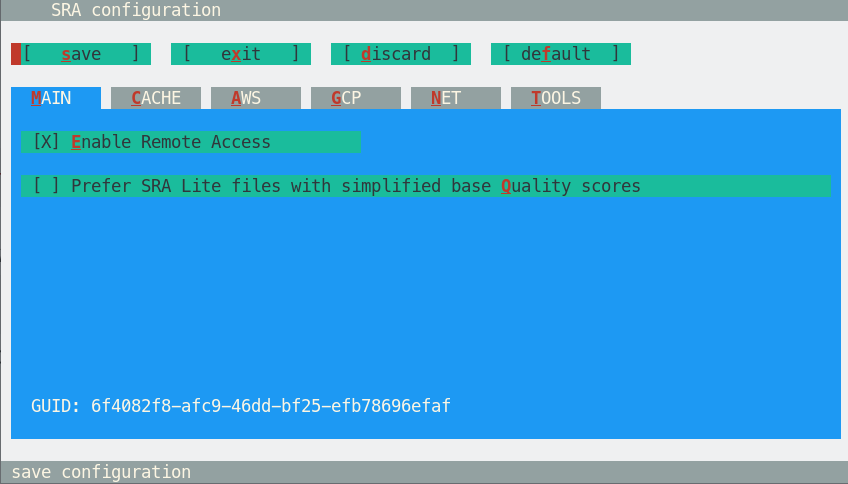 |
|---|
SRA data download
|
sra to fastq
fastq-dump is a command-line utility within the SRA Toolkit that converts SRA (Sequence Read Archive) files into FASTQ format. FASTQ is a widely used file format for storing nucleotide sequences along with their quality scores. This tool allows researchers to extract and utilize raw sequencing data from SRA databases for further analysis.
|
The --split-files argument in fastq-dump is specifically related to paired-end sequencing data. It splits the output into two FASTQ files, one for each read of the pair (e.g., your_file_1.fastq and your_file_2.fastq). It was suggested to add the --split-3 parameter at the same time so the unpaired reads could go to the *.fastq file, while the paired reads would go to the *_1.fastq and *_2.fastq.
If you are handling single-end sequencing data, you can ignore this parameter as it is not needed. The output will be a single FASTQ file containing all the reads.
For third-generation sequencing data (such as those produced by PacBio or Oxford Nanopore technologies), there are a few special considerations and parameters to keep in mind:
-
PacBio Data:
- Use
--skip-technicalto skip technical reads. - Use
--clipto remove adapter sequences.
fastq-dump --skip-technical --clip your_file.sra - Use
-
Oxford Nanopore Data:
- Use
--readidsto include read IDs in the output. - Use
--minReadLento set a minimum read length to filter out shorter reads.
fastq-dump --readids --minReadLen 1000 your_file.sra - Use
These parameters help in properly extracting and preparing the data for downstream analysis, ensuring that the specific characteristics of third-generation sequencing reads are adequately handled.
Faster?? My sra file is very large, the fastq-dump takes lots of time for single file, is there any way to speed it up?
- Unfortunately, fastq-dump could not run in multiple threads. So, it reach its fast already.
- Good news is you could also use
fasterq-dumpfrom the same package which comes from the same tool packs. Here is an example:fasterq-dump --split-files --threads 8 your_file.sra
For trinity
|








