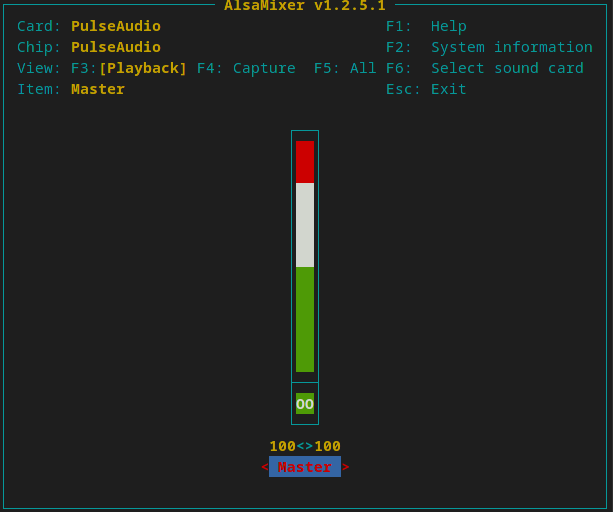To Start With Linux
1 Add a user
2 Add users to sudo group
Find the line “root ALL=(ALL) ALL” and add a line:
save and quite
3 Adding Script to boot list
sudo chmod +x /etc/rc.local
|
Something Else
System infor
head -n 1 /etc/issue
hostname
|
Hardware infor
cat /proc/cpuinfo
grep MemTotal /proc/meminfo
free -h
|
Java
adopt open jdk
Control your sound
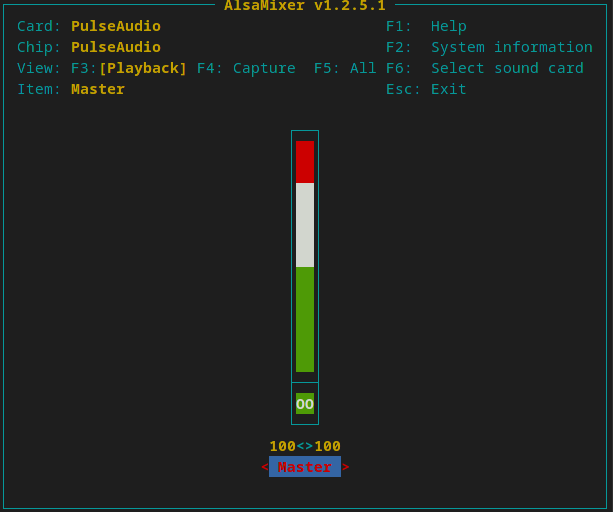
Mute and unmute sounds
Source: Eric Carvalho 2011
amixer set Master mute
amixer set Master unmute
|
Paste
ДМИТРИЙ МАЛИКОВ, 2013
paste <(echo "$VAR1") <(echo "$VAR2") --delimiters ''
|