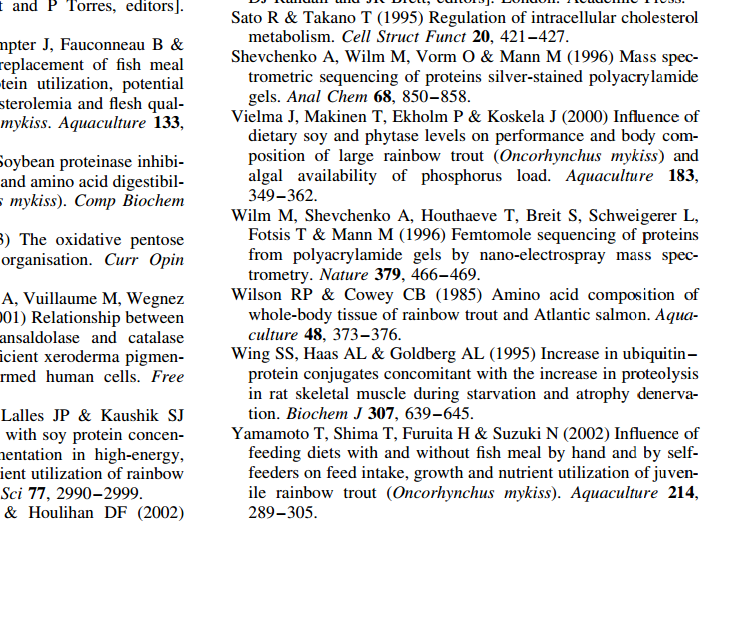import argparse
parser = argparse.ArgumentParser()
parser.add_argument('-i', '-I', '--input', nargs='+',
help='Input Video file')
parser.add_argument('-o', '-U', '--output',
default = "out_test.avi",
help='Output Video file, default as "out_test.avi"')
parser.add_argument('-f','-F','--fps', default = 24,
type = int,
help='Speed up by ratio, "default = 24"')
parser.add_argument('-t', '-T', '--title',
default ="N",
help=
'''
Add a title;\n
Y/N;
default = "N"
''')
args = parser.parse_args()
File = args.input
OUTPUT = args.output
fps = args.fps
Title = args.title
import cv2, os
def FD_judge(path):
result = ""
if len(path) > 1:
result = "Files"
elif os.path.isdir(path[0]):
result = "Directory"
elif os.path.isfile(path[0]):
result = "File"
else:
result = "path is incorrect"
return result
Typ_in = FD_judge(File)
if Typ_in == "Directory":
List = os.popen('ls '+File).read().split('\n')[:-1]
img = cv2.imread(File +"/"+List[0])
else:
List = File
img = cv2.imread(List[0])
size = (len(img[0]),len(img))
fourcc = cv2.VideoWriter_fourcc('M','J','P','G')
videowriter = cv2.VideoWriter(OUTPUT,fourcc,fps,size)
for i in List:
if Typ_in == "Directory":
i = File +"/"+i
img = cv2.imread(i)
if Title == "Y":
cv2.putText(img, i.split("/")[-1] ,(200, 100), cv2.FONT_HERSHEY_COMPLEX, 2.0, (100, 200, 200), 5)
videowriter.write(img)
videowriter.release()
|