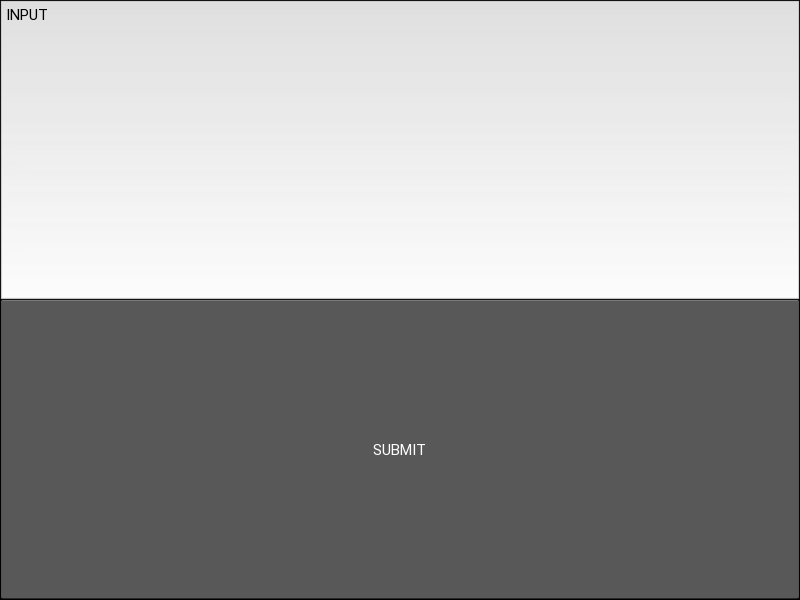#: kivy 1.10.0
<JKmain>:
the_time: _id_lbl_time
AnchorLayout:
anchor_x: 'left'
anchor_y: 'top'
BoxLayout:
orientation: 'vertical'
id: _tool_box
size_hint: None,0.75
width: 300
Label:
id: _id_lbl_time
text: "Total Layers : "
AnchorLayout:
anchor_x: 'right'
anchor_y: 'top'
GridLayout:
rows:2
BoxLayout:
orientation: 'horizontal'
Button:
on_release: app.root.current = "main"
text: "SELECT"
size_hint: 1,0.2
background_color: (1.0, 1.0, 0.0, 1.0)
on_release: root.popup_func()
Button:
text: "START"
size_hint: 1,0.2
background_color: (1.0, 0.0, 1.0, 1.0)
on_release: root.change_text(100)
Button:
text: "EXIT"
size_hint: 1,0.2
background_color: (1.0, 0.0, 1.0, 1.0)
on_release: root.exit_app(self)
<ConfirmPopup>:
BoxLayout:
orientation: 'vertical'
FileChooserIconView:
id: filechooser
filters: ['*.zip']
GridLayout:
cols: 2
size_hint: 1,0.2
Button:
text: 'OK'
on_release: root.dispatch('on_answer', filechooser.selection, app.root)
size_hint: 1,0.2
Button:
text: 'Cancel'
on_release: root.dispatch('on_answer', 'Cancel')
size_hint: 1,0.2
|