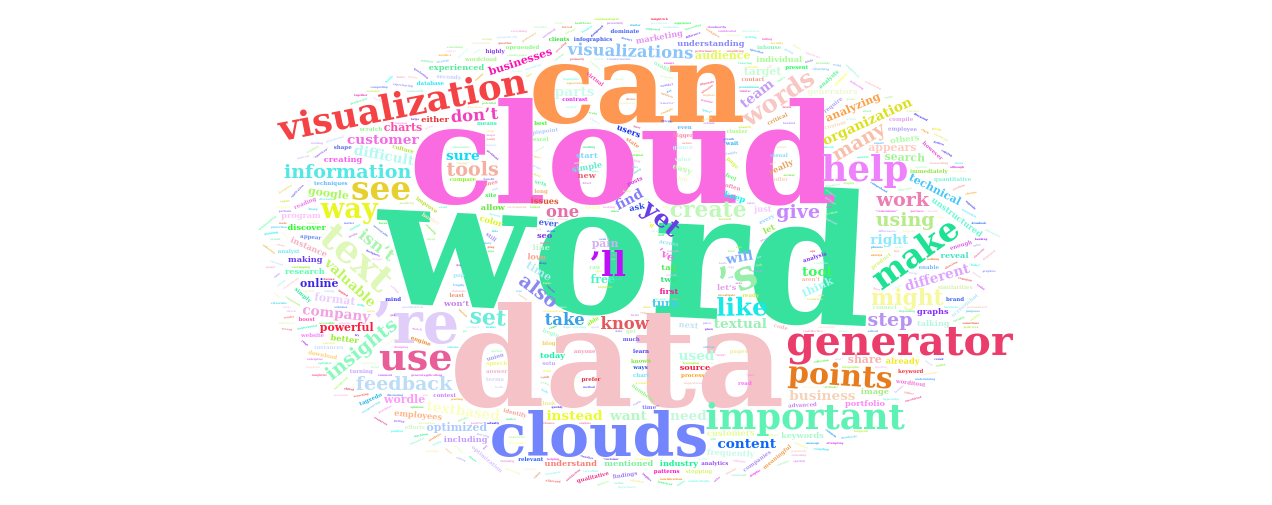worldcloud
worldcloud
There are some online service you can use (last check: 2022/05/01):
Codes for Word Clouds:
Word Clouds or tag clouds are graphic presentations that could present the frequency of the words in a photo. Basically, the size of the word has connected to the frequency of the word. The color was randomly assigned for giving a clear boundary for each word. It could be used as a graphic abstract of a single paper, or present the recent frequent-talked topics in a shocking way.
In R, we can use split the words by space. But for other languages like Chinese, we can use library jiebaR to do the segmentation. In English, we’d also clean the results by deleting some “none-sense” words like “am”, “is”, and “are”.
PS: for some reason, I can’t change the shape of the word cloud based on the image I was given. The example from the documentation also failed, too. So, I’ll try to achieve the result by using python. ([The codes for python(https://karobben.github.io/2020/06/23/Python/wordcloud/))
Talk is cheap, show me the code
Reference: Céline Van den Rul; 2019
|
More Ancient codes
Those codes are recorded before 2020. So, they may not works very well.
|
|