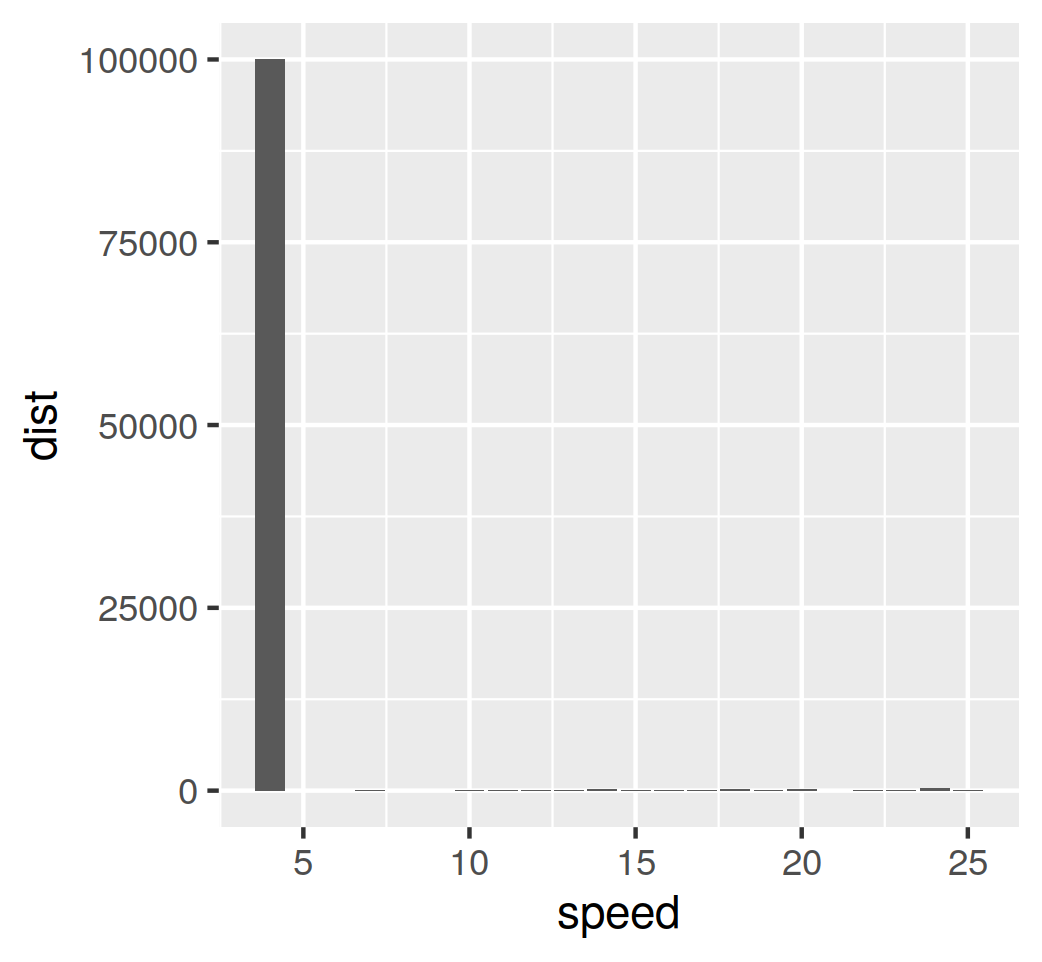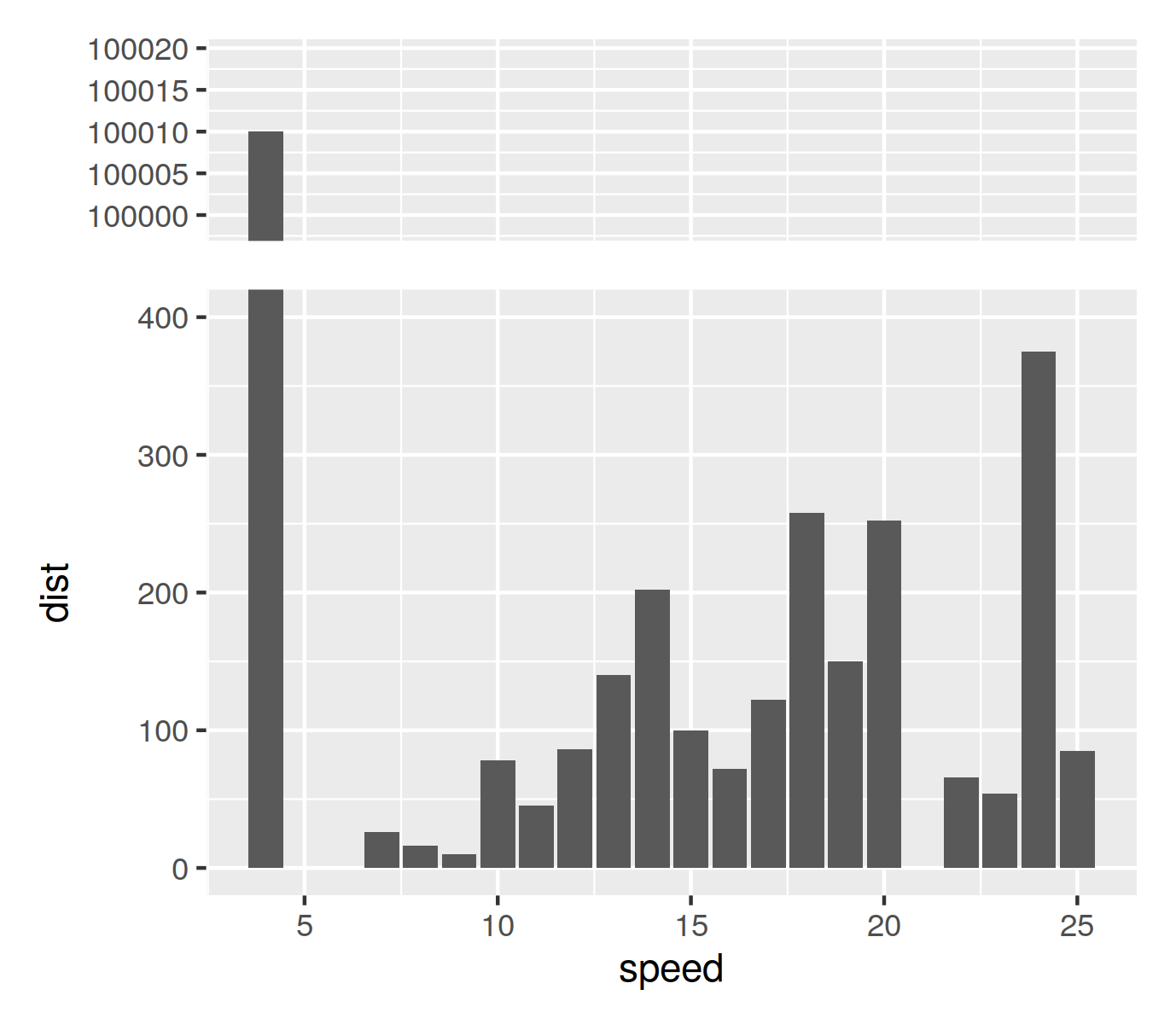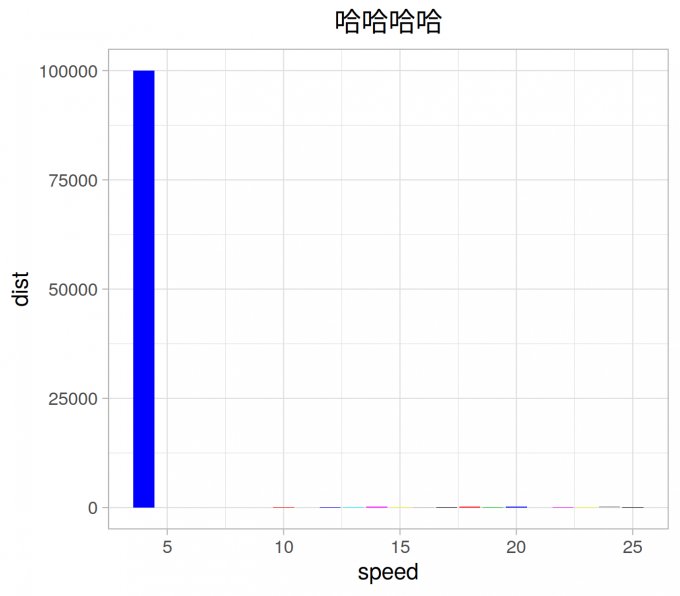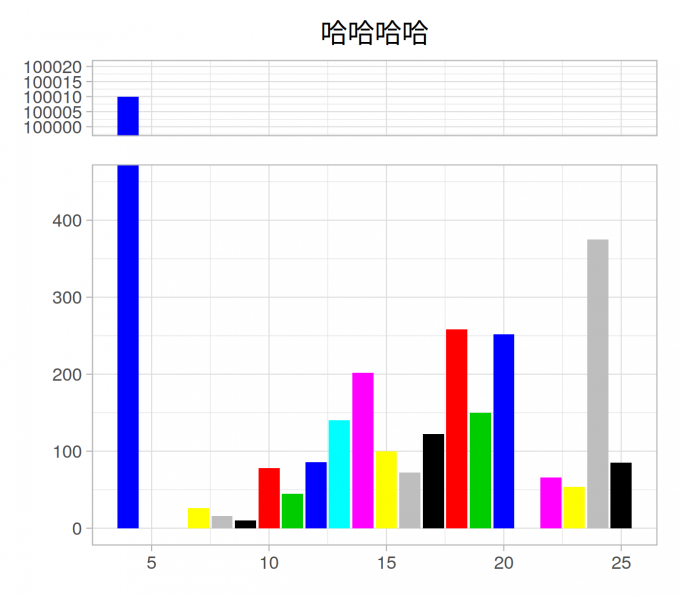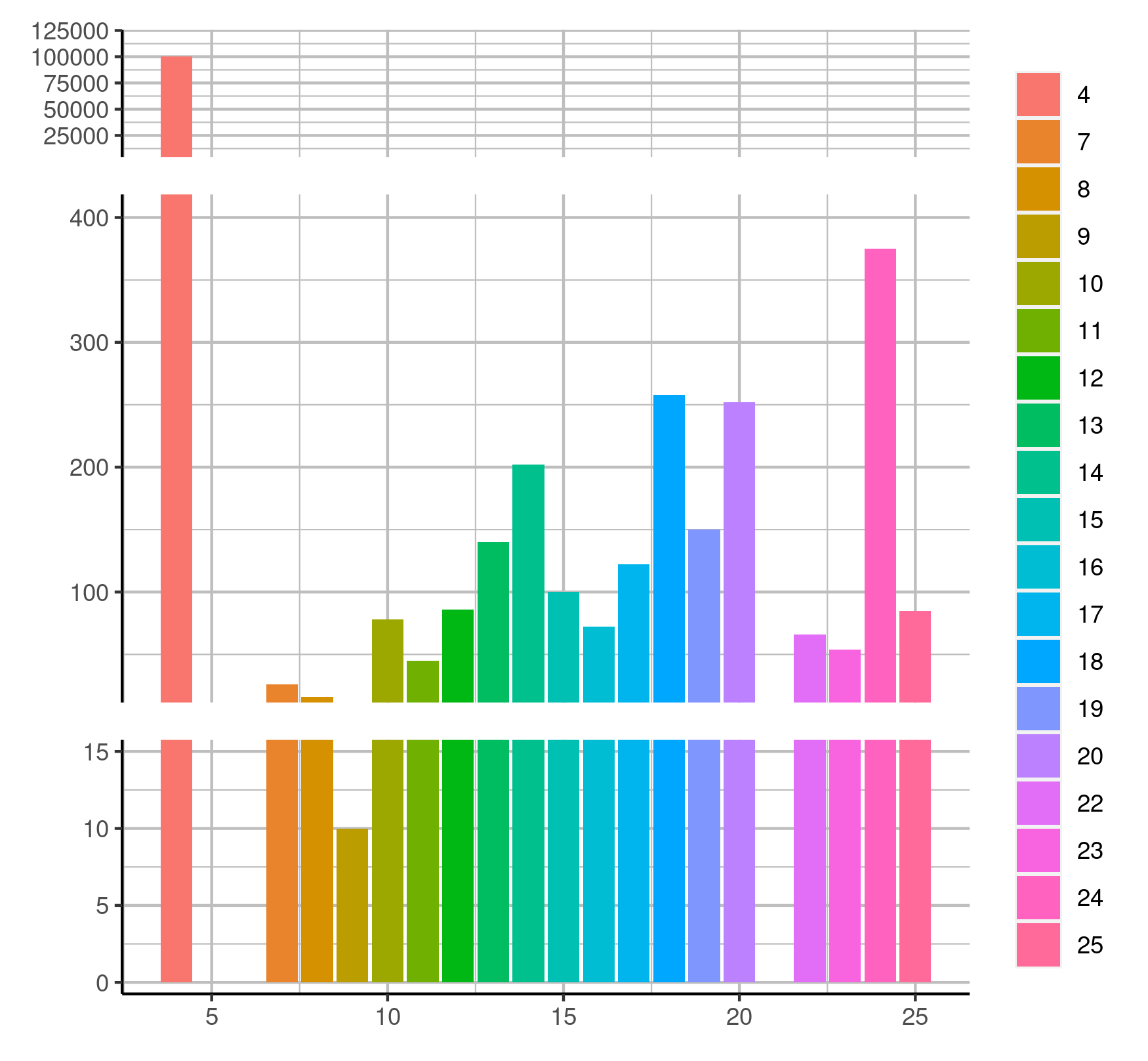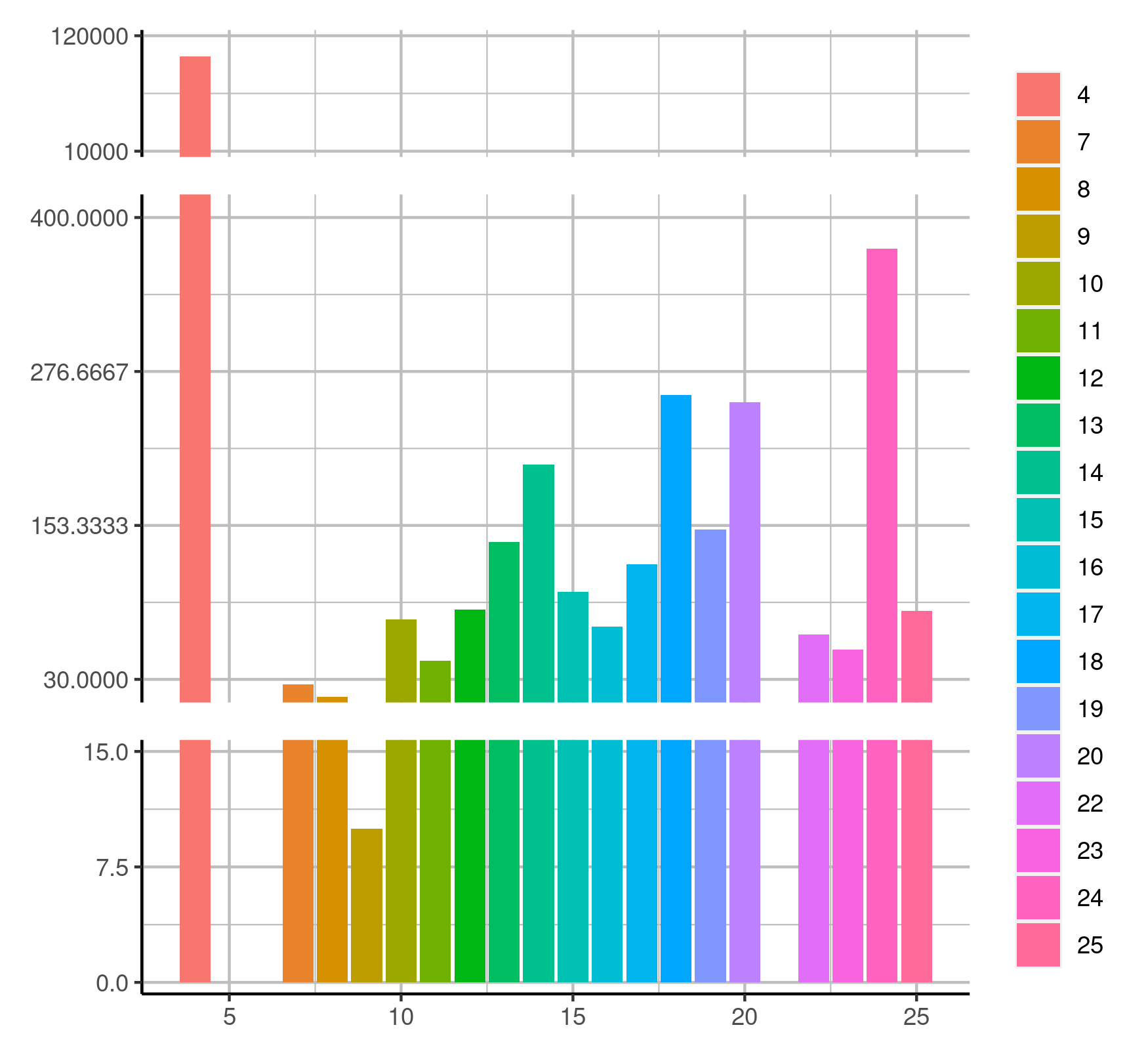SplitBar <- function(p, Y1,Y2,Y3, Y0=0,R=c(1,1)){
Lay = c(rep("A",R[1]),rep("B",R[2]))
layout=""
for( i in Lay){
layout=paste(layout,i,sep="\n")
}
p1 <- p + coord_cartesian(ylim = c(Y2,Y3))+
theme(axis.text.x = element_blank(),
axis.title = element_blank(), axis.ticks.x = element_blank(),
legend.position = 'none',
panel.grid = element_blank(),
panel.border = element_blank(), axis.line.y = element_line(colour = "black"))
p2 <- p + coord_cartesian(ylim = c(Y0,Y1))+ theme(title = element_blank(), plot.title = element_blank(), panel.grid = element_blank(),
panel.border = element_blank(), axis.line = element_line(colour = "black"))
p1/p2 + plot_layout(design = layout)
}
SplitBar(p,450,99998,100011,0,c(1,10))
|
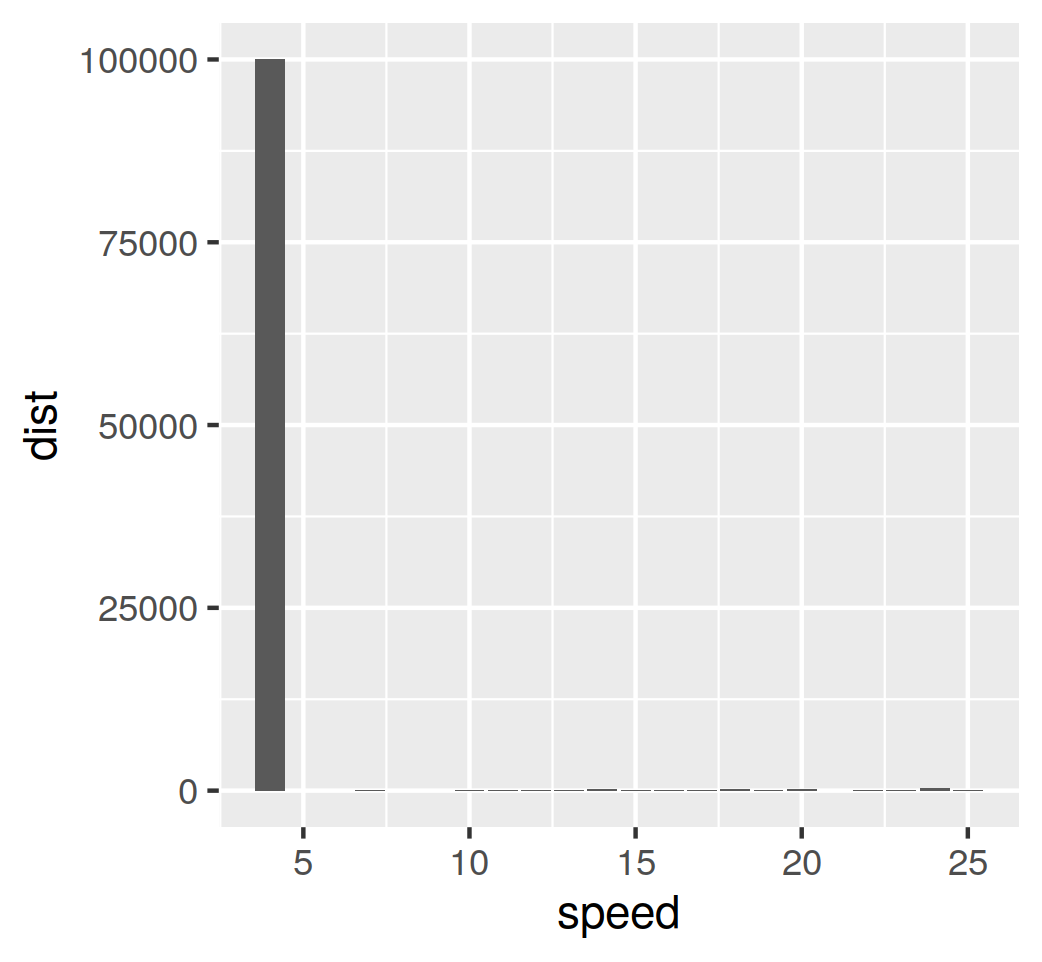
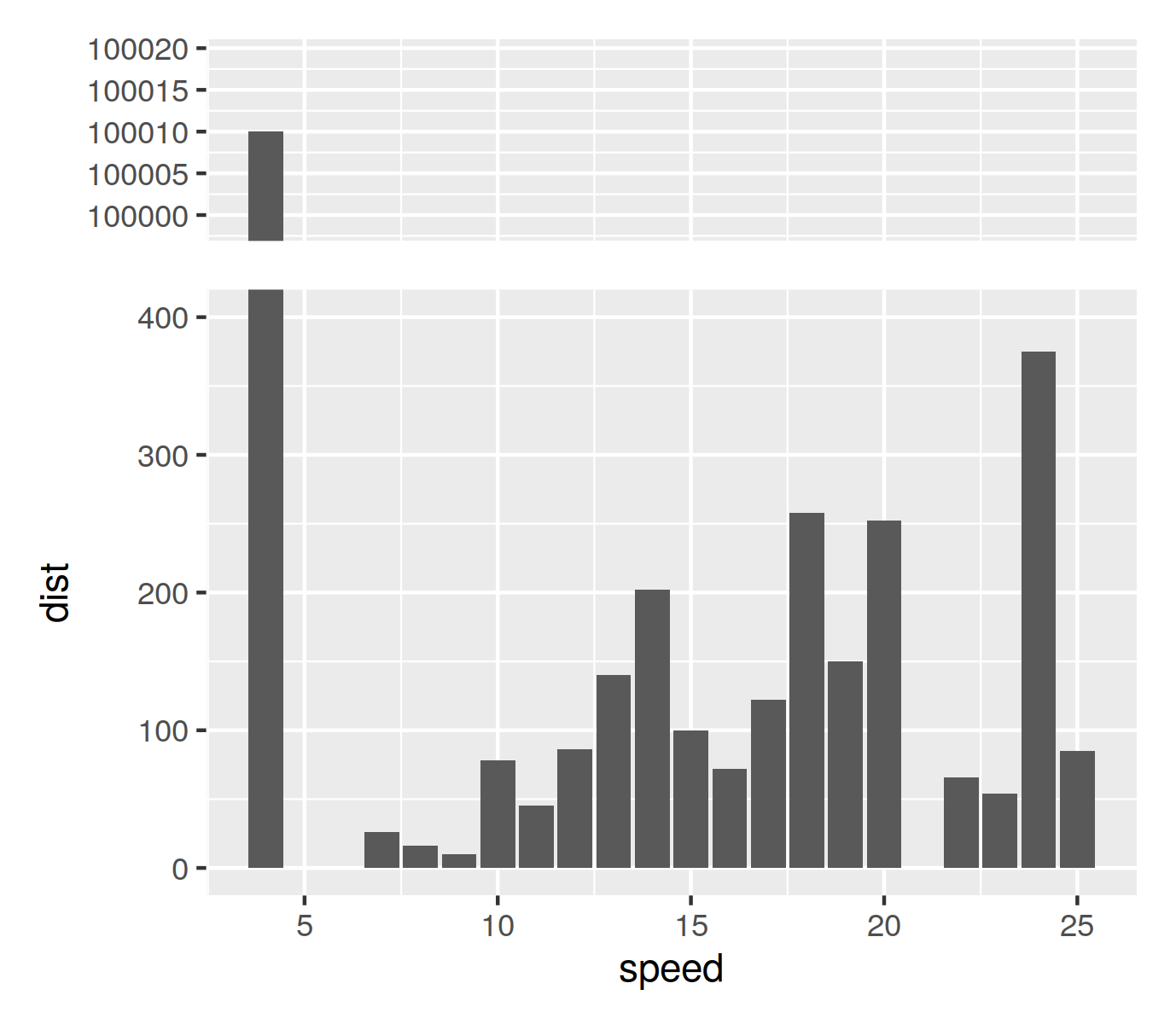
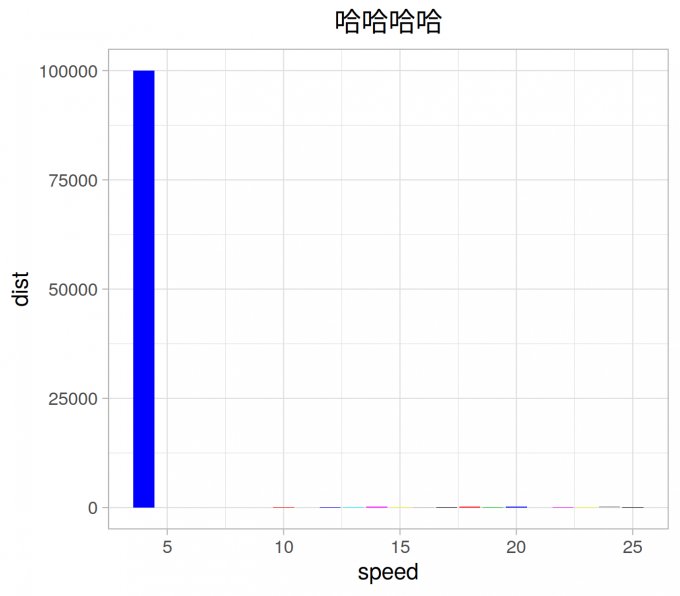
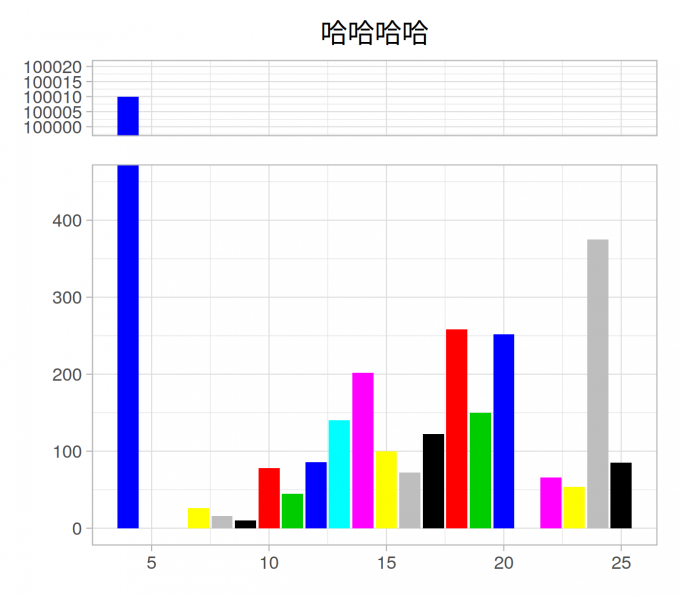
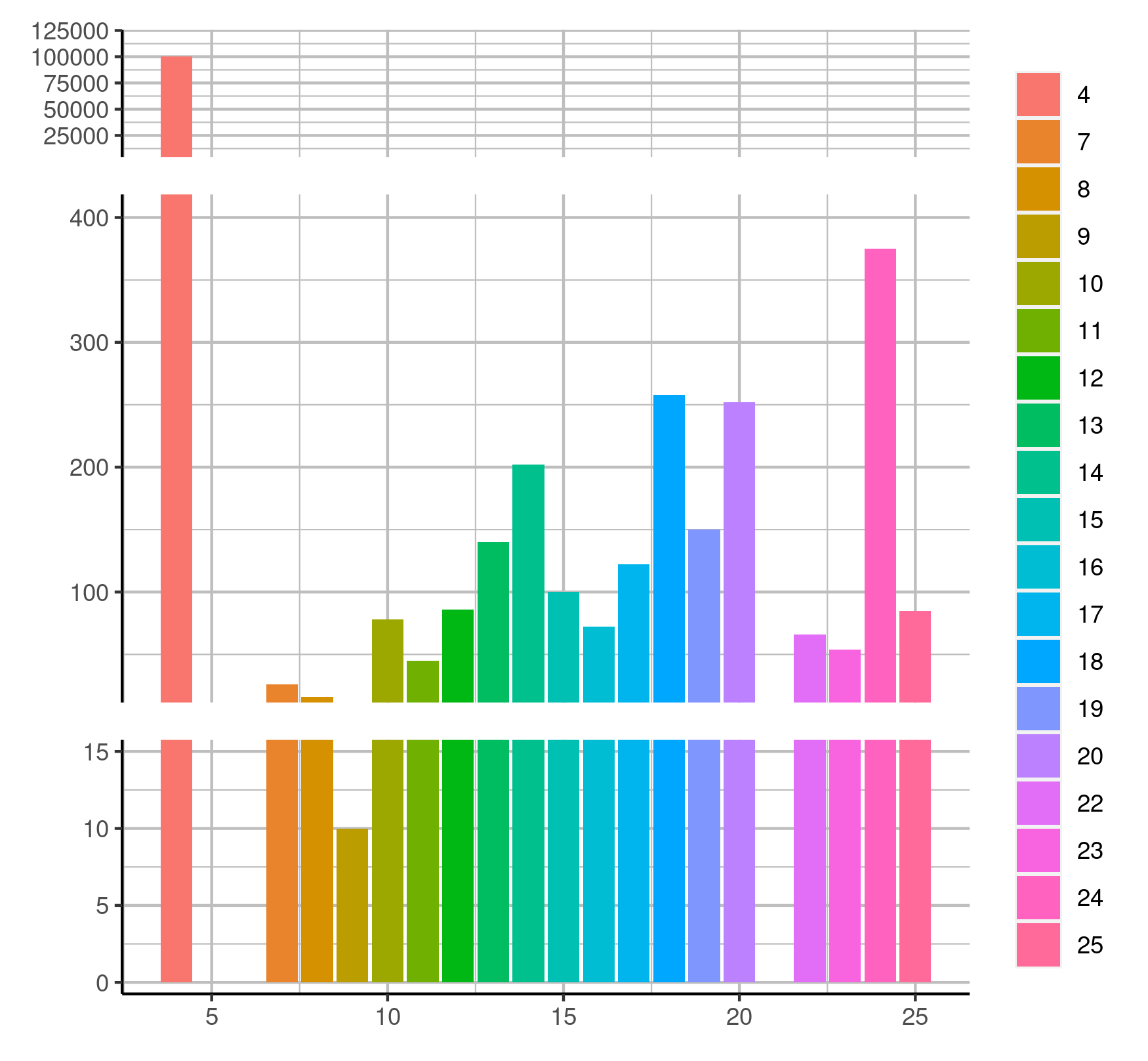
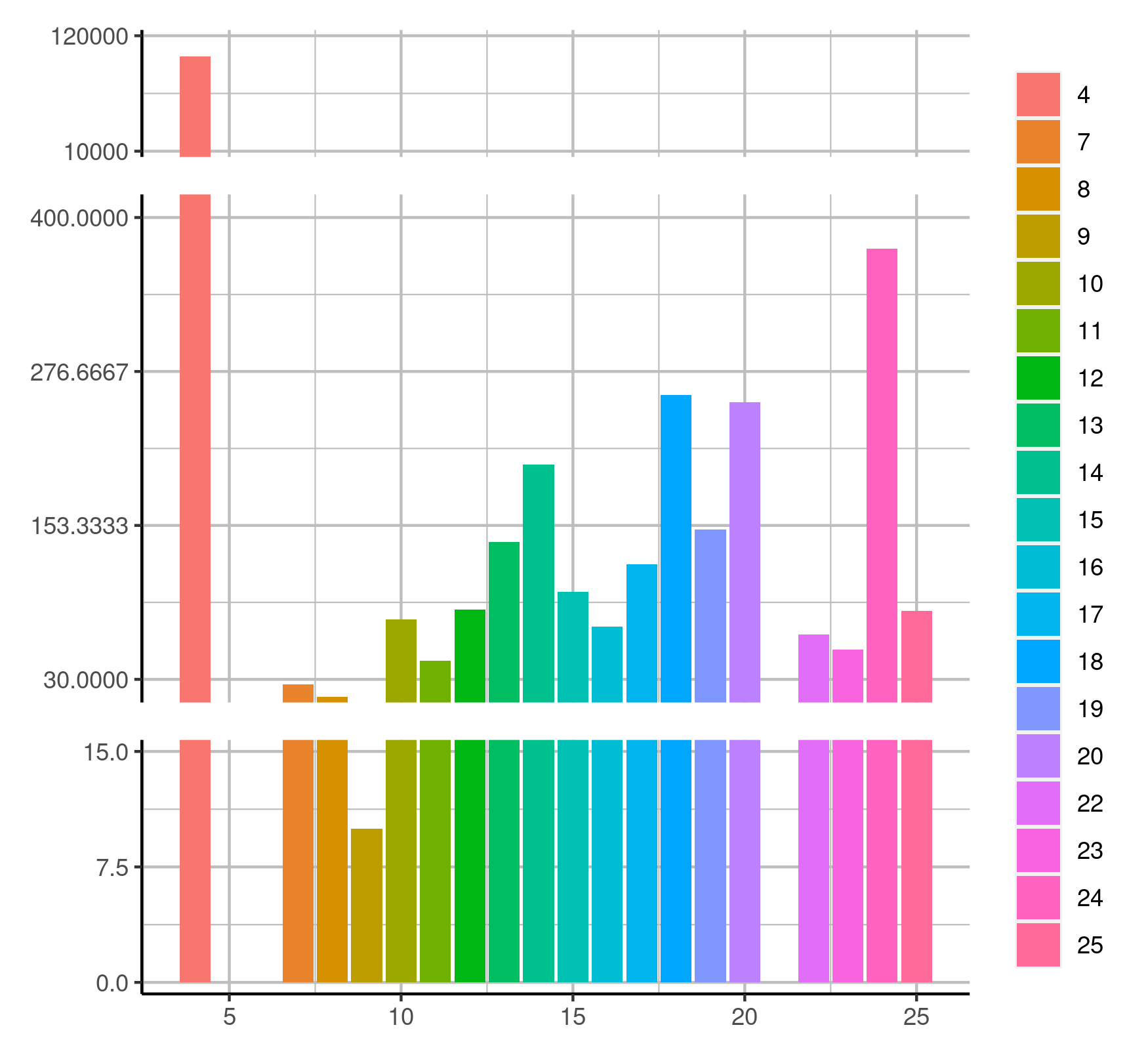
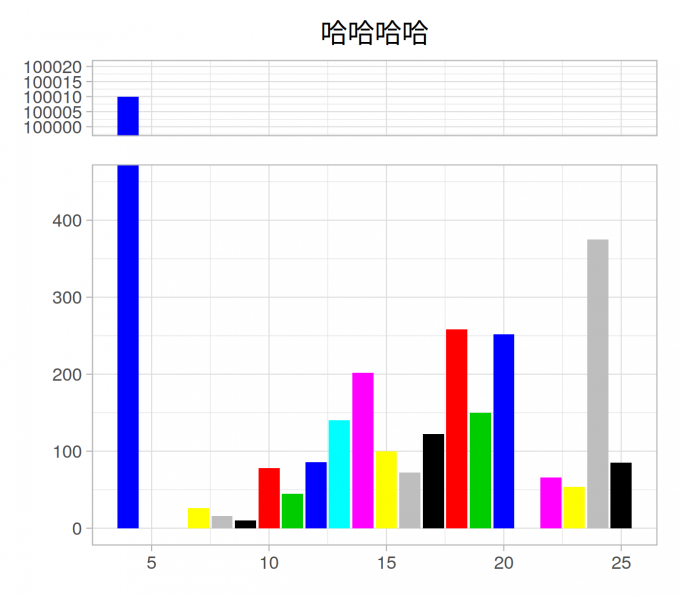 © Karobben
© Karobben