tmux2
tmux2
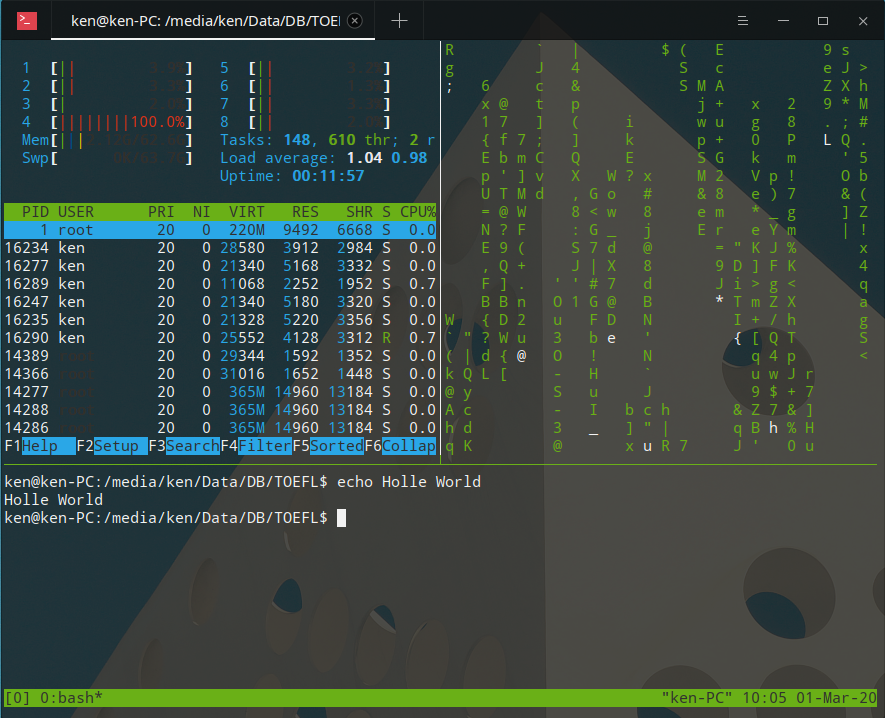
tmux is a very powerful interact-able bash interpreter. Once you familiarized with the hot keys, it would be an inextricable programs of you.
Copy and Past:
^b [ (ctrl+b [) : move the mouse;
^blanck: start to selecte; (hold this at less for a second)
^w: copy
Now, the selected words are in your copy list. You can using the favorite way to copy it in terminal, or Word, Atom, etc.
A typical way to past in tmux is:
^b ].
Or you can:
^B [;
Using mouse the select a target;
^w;
It works on turmx, but not on my laptop since when ever I typing ^+blank, the stupid Sugou Input will pop out and interrupt the processor…
Panes: Each window could split into small panes which is the key feature for tmux.
| Moves | Keys |
|---|---|
| Split Window horizontal | ctrl-b + " |
| Split Window Vertical | ctrl-b + % |
| Resize the width of the Panes | ctrl-b + ctrl-→ |
Tips:
- Panes resize:
After you executedctrl-b, you can holdctrland press the up, down, left, or right as many as you can until it fits you the best.








