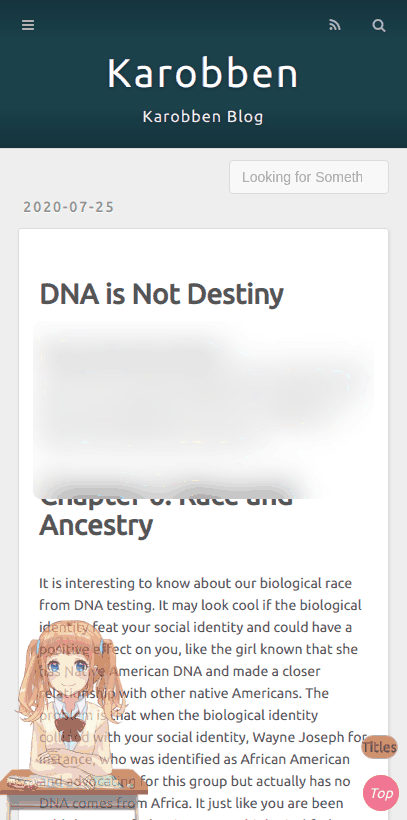Hexo: live2d
Hexo: live2d
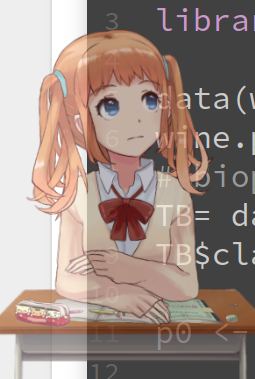 |
Project: github EEEEEEYHN Models downloads: github summerscar |
|---|
Install
install the widget at the hexo’s directory of your blog
|
Models
Make a directory for storing the models at your hexo’s directory
|
Moving the models you like from live2dDemo/assets/ (from git clone) to live2d_models (in your hexo’s directory)
Config
Add configuration in hexo’s _config.yml file or theme’s _config.yml.
(PS: I tried to add configuration at theme’s _config.yml file first and it didn’t work for me)
|
Final Result