Pandas
Pandas
Ignore “Warning” messages
Reference: Bot Bark; 2019
|
Basic
|
Skills
reference: 数据分析1480
NA count
|
Drop/Fill NA
|
idmax
|
Merging DataFrame
This is one of the most feature I like in pandas since it could automatically fill the missing value with NA.
Plus, when the DataFrame goes huge, pd.concat was way faster than dataframe merge in R.
|
Merge by columns
From:
|
Deleting rows by string-match
|
Sort
|
Select columns by features
|
str to integer (data type switch)
|
Reduce the RAM-consume
|
|
根据最大的类别筛选 DataFrame
|
split string to columns
|
str.contain
|
把 Series 里的列表转换为 DataFrame
|
用多个函数聚合
|
分组聚合
|
通过字典或Series进行分组
|
Connect to the matplotlib
|
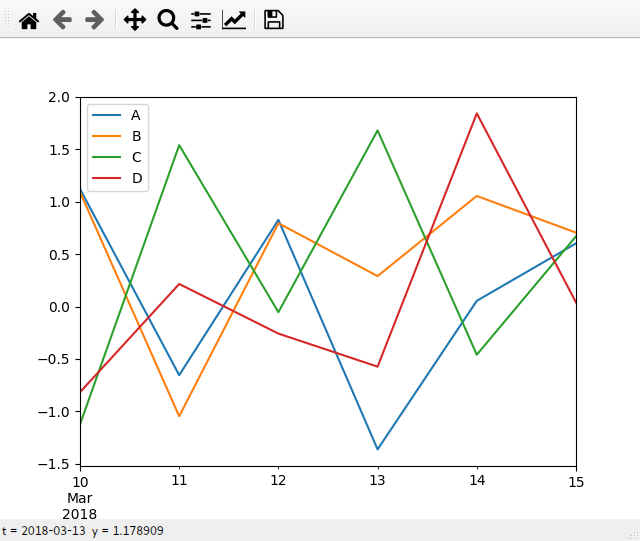
more for plot()
|
Data Description: Summary and count
|
Count the number of elements in a column
More detials: Erik Marsja; 2020
|
Count the number of elelments and convert the result as a DataFrame
|
Read huge file with pandas
- check the size of the file:
|
1.4G test.csv 17504652 test.csv
- Check the normal reading time
|
8.875486135482788
It tacks 8.9s for it read a 1.4GB size file
|









