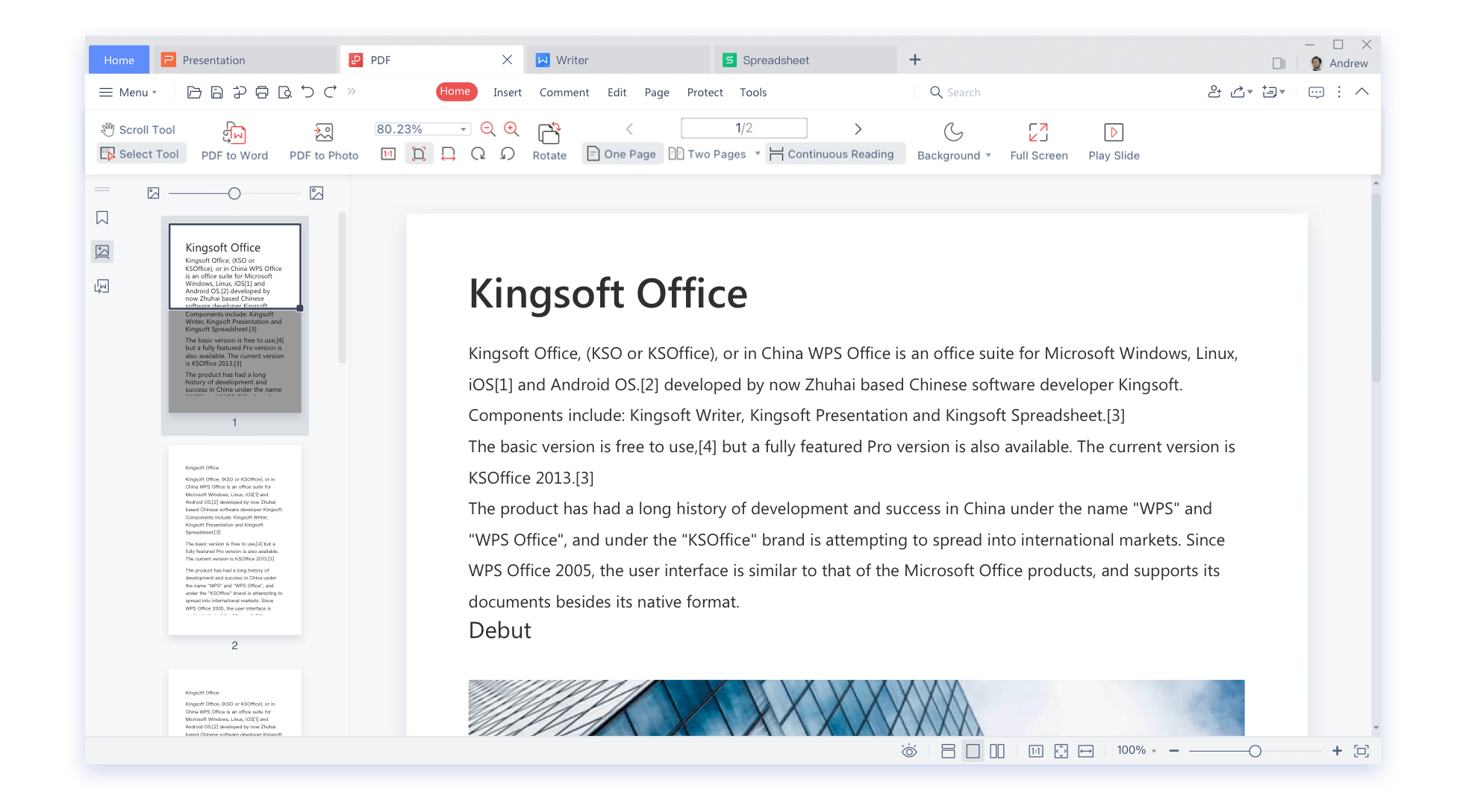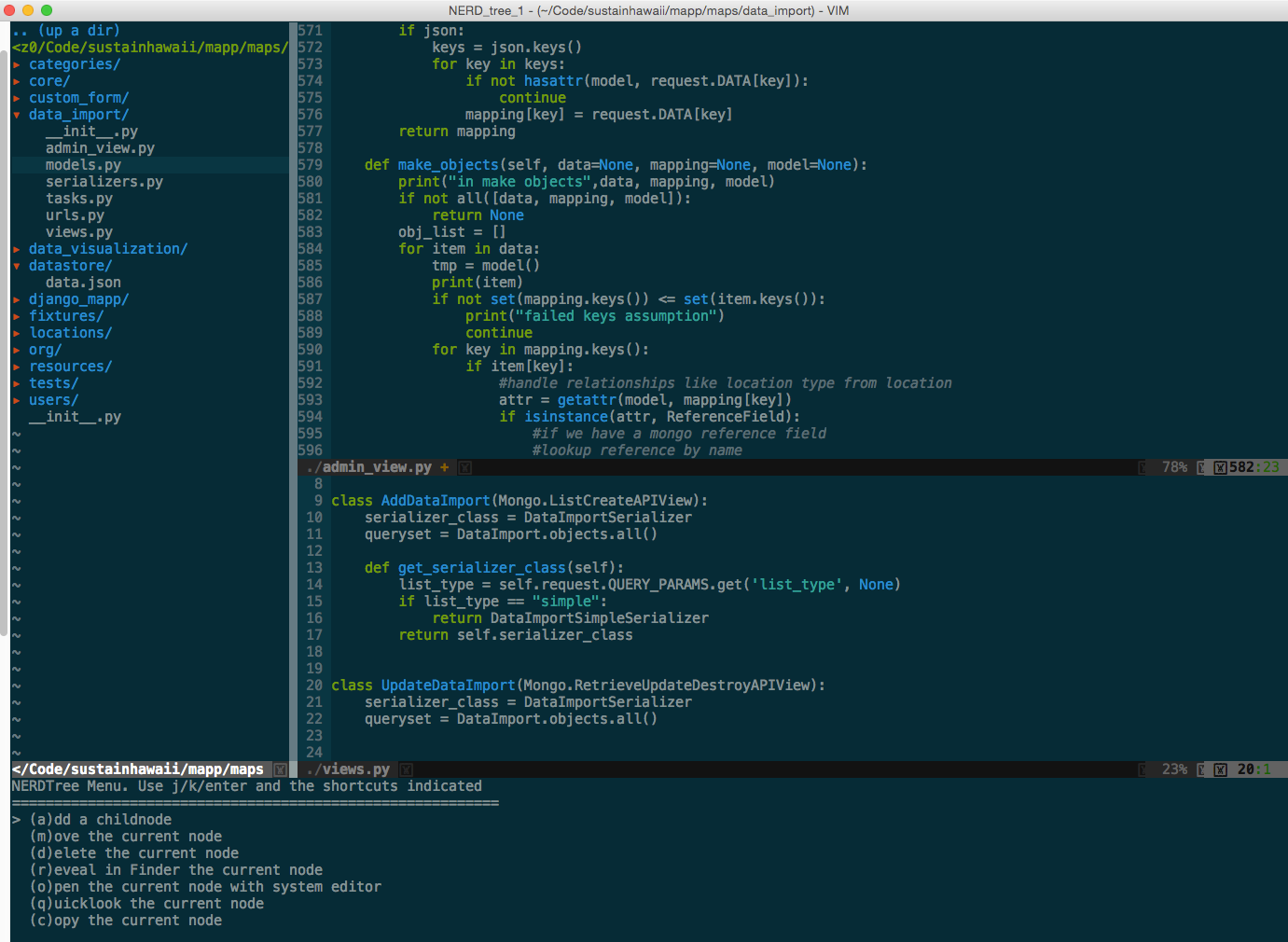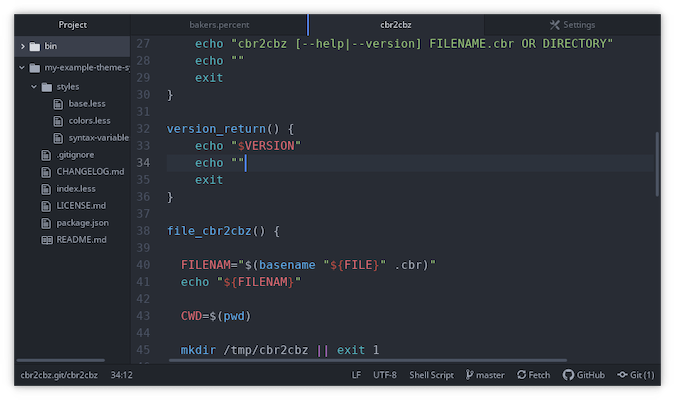fancy tools in linux
Fancy Tools for Linux User
- Office
- IDE
- System
- Media
- Bioinformatic
Office
Documents, Sheets, Powerpoints
-
snap shot for Gmonitor
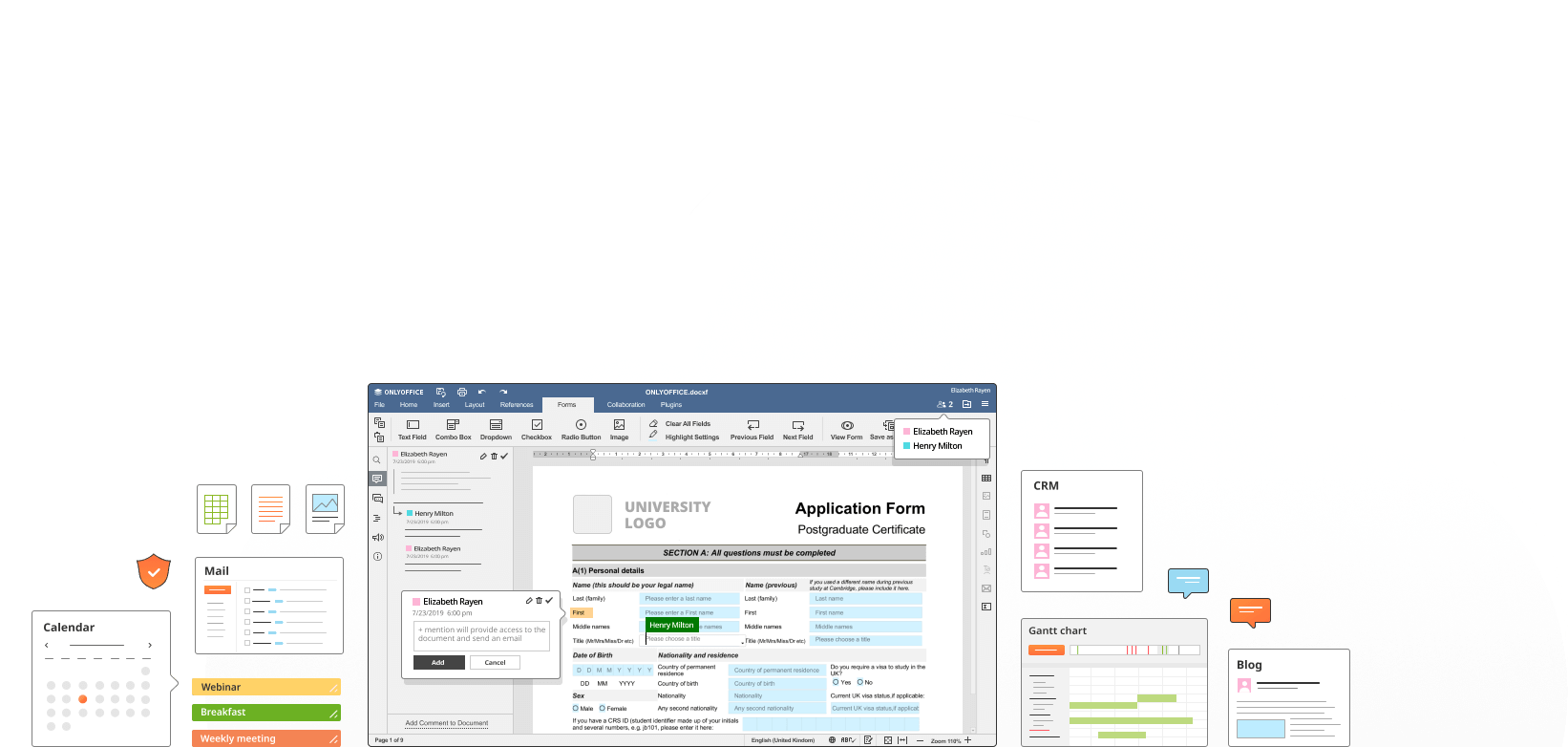
Document format convert
|
IDE
-
snap shot for Gmonitor
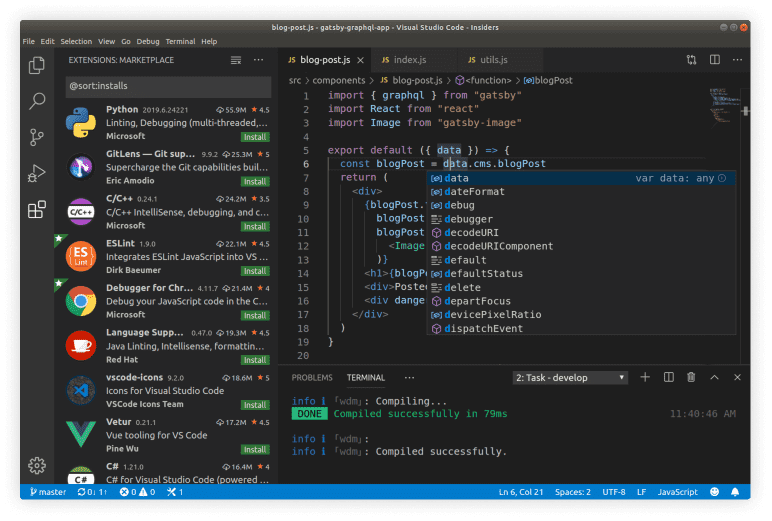
System
Processes Monitor
CPU and RAM
- top
- htop
- gtop
- gotop (favorite)

GPU
Media
Audio
Play music in terminal
|
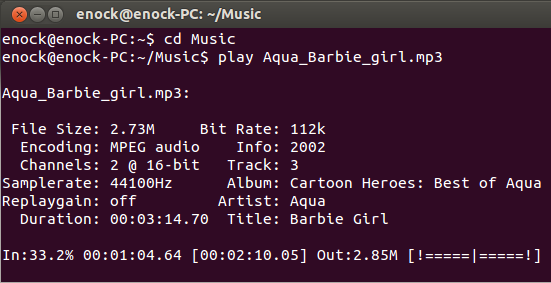 |
|---|
| © Enock Seth Nyamador |
Video
Print mate information of a Video
|
General Complete name : test.mp4 Format : MPEG-4 Format profile : Base Media Codec ID : isom (isom/iso2/avc1/mp41) File size : 131 MiB Duration : 18 min 10 s Overall bit rate : 1 004 kb/s Writing application : Lavf58.29.100 Video ID : 1 Format : AVC Format/Info : Advanced Video Codec Format profile : High@L4 Format settings : CABAC / 4 Ref Frames Format settings, CABAC : Yes Format settings, Reference frames : 4 frames Codec ID : avc1 Codec ID/Info : Advanced Video Coding Duration : 18 min 10 s Bit rate : 1 000 kb/s Width : 1 920 pixels Height : 1 080 pixels Display aspect ratio : 16:9 Frame rate mode : Constant Frame rate : 30.000 FPS Color space : YUV Chroma subsampling : 4:2:0 Bit depth : 8 bits Scan type : Progressive Bits/(Pixel*Frame) : 0.016 Stream size : 130 MiB (100%) Writing library : x264 core 155 r2917 0a84d98 Encoding settings : cabac=1 / ref=3 / deblock=1:0:0 / analyse=0x3:0x113 / me=hex / subme=7 / psy=1 / psy_rd=1.00:0.00 / mixed_ref=1 / me_range=16 / chroma_me=1 / trellis=1 / 8x8dct=1 / cqm=0 / deadzone=21,11 / fast_pskip=1 / chroma_qp_offset=-2 / threads=12 / lookahead_threads=2 / sliced_threads=0 / nr=0 / decimate=1 / interlaced=0 / bluray_compat=0 / constrained_intra=0 / bframes=3 / b_pyramid=2 / b_adapt=1 / b_bias=0 / direct=1 / weightb=1 / open_gop=0 / weightp=2 / keyint=250 / keyint_min=25 / scenecut=40 / intra_refresh=0 / rc_lookahead=40 / rc=abr / mbtree=1 / bitrate=1000 / ratetol=1.0 / qcomp=0.60 / qpmin=0 / qpmax=69 / qpstep=4 / ip_ratio=1.40 / aq=1:1.00 Codec configuration box : avcC
-
ffmpeg: Crop; stream etc.
Link ffmpeg accelerate with NVIDA GPU
The most awesome thing is ffmpeg support GPU accelerating which could make video cropping much faster than traditional way. -
Kdenlive
|
fancy tools in linux